Zip and ar
Differences between ZIP and RAR are given here. The ZIP compression format is a lossless compression format used to compress data such as programs,
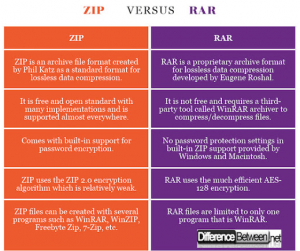
documents, or images. The RAR compression system is a proprietary file format, which has a lossless compression algorithm used to compress data and archive it.
Keep reading…
ZIP
It is a lossless compression format used to compress data such as programs, images, and documents. It usually uses the extension “.zip”.
Many programs, both free and commercial, use it.
It was designed by Phil Katz, founder of PKWARE. Katz released all technical documentation on this format to the public and released the first version called PKZIP in January 1989.
It is a very simple file format that compresses each of the files separately, allowing each of the files to be recovered without reading the others, this increases performance.
Among the compression methods used by ZIP we have: Shrinking, reducing, and imploding.
The ZIP specification tells us that each file can be stored both uncompressed and compressed with the use of a variety of compression algorithms.
RAR
It is a file format with a lossless compression algorithm used to archive and compress data. The acronym RAR stands for Roshal Archive.
This program was developed by the Russian software engineer Eugene Roshal.
This program allows a solid compression, that is, it allows us to compress several files together in such a way that the same dictionary is applied to all the information, increasing the compression level.
The extension for an archive compressed in RAR is.RAR and the extensions R00, R01, R02. are used if you separate it into several files.
suggested video: Zip vs Rar
Differences between ZIP and RAR
- RAR uses a higher compression ratio and enables file recovery.
- Files in RAR format have the extension “.rar”.
- Files in ZIP format have the extension “.zip”.
- ZIP uses a less complex format to store files and is compatible with a wide variety of programs.
- RAR uses a more complex compression system and does not have a large variety of compatible programs.
- RAR files require third-party applications to open and extract the files.
- Windows XP, Mac OS X, and some versions of Linux include default programs for opening ZIP files.
- The same multimedia file weighs 10% more in ZIP than in RAR.